How to solve "access token" problem in Instagram module for PrestaShop
hello
please follow this:
1) go to https://www.instagram.com/developer/
2) open "manage clients" page
3) edit or create new client id
4) to create client id follow this: https://mypresta.eu/en/art/basic-tutorials/instagram-app-client-id-fo-prestashop-module.html
5) go to "security" tab
6) make sure that "Valid redirect URIs" field value is: http://dev.mypresta.eu/instagram/
7) turn off "Disable implicit OAuth"
8) save changes
go to module configuration page:
1) upload new recently updated version of the module
2) open module configuration page
3) click on "get access token" button
4 you will be redirected to page where you can get your "access token" - copy it
5) insert access token on module configuration page
6) save changes
1) go to https://www.instagram.com/developer/
2) open "manage clients" page
3) edit or create new client id
4) to create client id follow this: https://mypresta.eu/en/art/basic-tutorials/instagram-app-client-id-fo-prestashop-module.html
5) go to "security" tab
6) make sure that "Valid redirect URIs" field value is: http://dev.mypresta.eu/instagram/
7) turn off "Disable implicit OAuth"
8) save changes
go to module configuration page:
1) upload new recently updated version of the module
2) open module configuration page
3) click on "get access token" button
4 you will be redirected to page where you can get your "access token" - copy it
5) insert access token on module configuration page
6) save changes
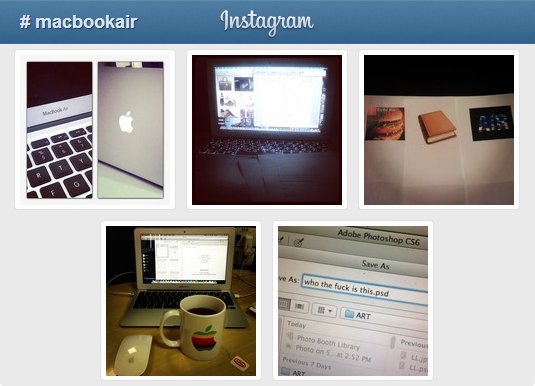
0 comments:
Post a Comment