Add to cart in Combinations table module
This depends also on configuration of the module. Module has 3 possibilities related to "visibility" of add to cart button. I will describe them shortly below.- Don't display add to cart button and quantity field.
You can disable add to cart button so in effect module will display only table without possibility to "add to cart" selected combiniations.
screenshot for reference: http://i.imgur.com/MoIhGOJ.png
effect on page: http://i.imgur.com/sGi8Yg7.png - Display add to cart button near each combination
In this case module will display add to cart button at the last column of the combination table. Each combination will have possibility to "add to cart"
screenshot for reference: http://i.imgur.com/44sCvvm.png
effect on page: http://i.imgur.com/PBjv7BR.png - Display add to cart in bulk
This option displays "add to cart" button at the bottom of the combinations table and you can add selected combinations to cart in bulk. This option allows to create feature that will calculate the price for selected combinations (screenshot below)
screenshot for reference: http://i.imgur.com/VoLnKzc.png
effect on page: http://i.imgur.com/at3870x.png
best regards,
milos
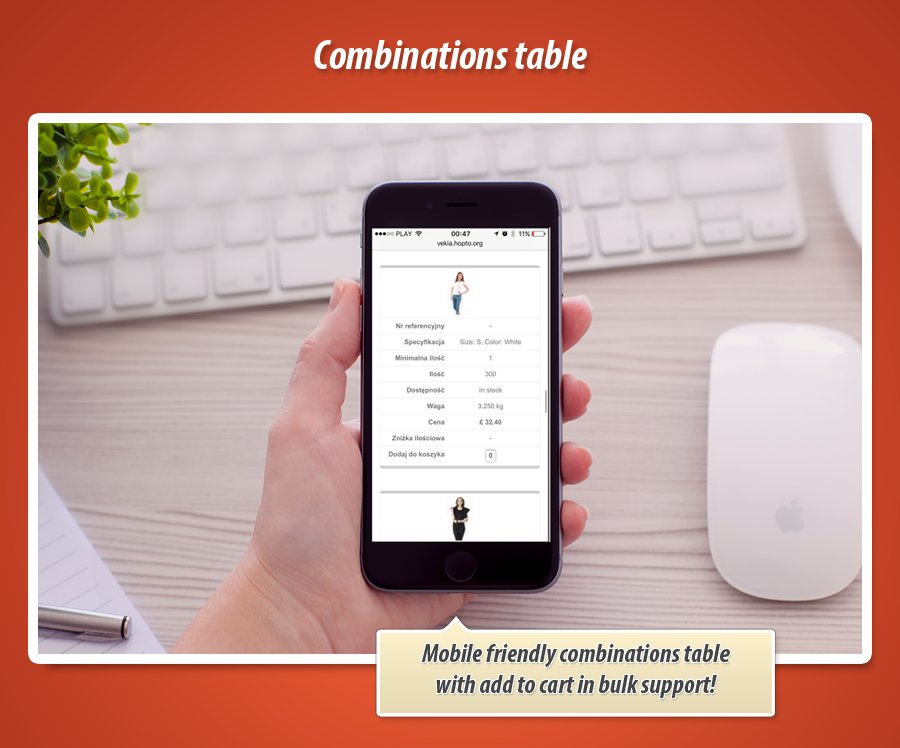
0 comments:
Post a Comment