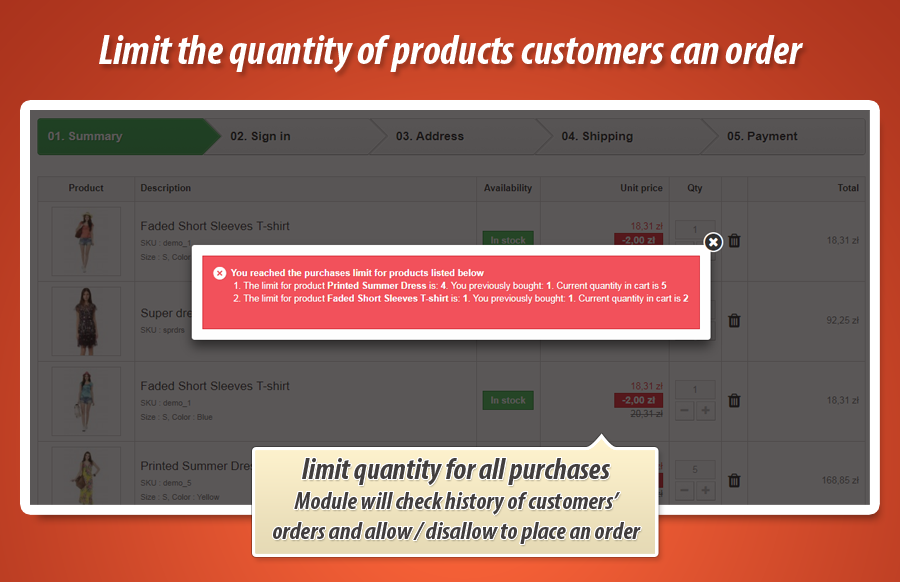
PrestaShop Expert answer
Hello
I have two modules that offers such features:
both modules are suitable for you,
both of these addons also have much more other features, i explained only features that are related to your case.
if you need some additional explanations - feel free to write.
best regards,
I have two modules that offers such features:
- maximum product quantity: https://mypresta.eu/modules/ordering-process/maximum-product-quantity.html
- Each product in shop can have own unique limits of "maximum" allowed quantity.
- You set limits on product edit page: [screenshot]
- Limits can be defined for product and for products' combinations: [screenshot]
- This module controls "add to cart" process of product to cart - if customer will try to add more quantity than allowed, module will spawn information: [screenshot]
- cart conditons pro: https://mypresta.eu/modules/ordering-process/cart-conditions-pro.html
- This is multitool that allows to define various "purchase" conditions
- One of the condition is "cart quantity conditions" where you can define conditions like: [screenshot]
(i underlined features important in context of your case)- customer must order at least X products from defined category
- customer can't order more than X products from defined category
- customer must order at least X quantity of selected product
- customer can't order more than X quantity of selected product
- cart must have at least X products
- cart can't have more than X products
- If customer's cart will not meet defined conditions it will block purchase process (so it will be not possible to place an order) [screenshot]
both modules are suitable for you,
both of these addons also have much more other features, i explained only features that are related to your case.
if you need some additional explanations - feel free to write.
best regards,
0 comments:
Post a Comment